Events
Create events, sell tickets and manage everything on your domain. In Eventmie Lite, you can create Events and sell tickets for free.
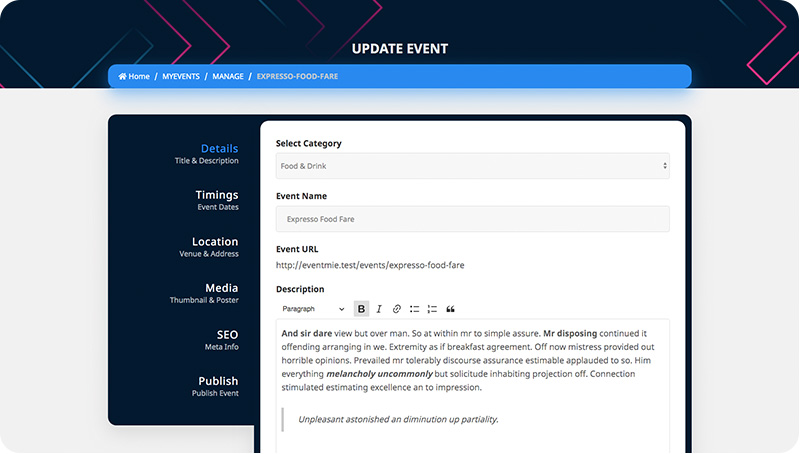
There are two types of user - Admin & Customer
- Admin - Access admin panel, create events, make bookings and manage everything.
- Customer - Book events and manage their bookings from the front-end. The customer has no access to the admin panel.
Create Event
- Click on
Create Event - Complete all the steps.
- Then from the last step
Publish, click onPublish Event
{primary} After successfully publishing the event, see the event on listing page
Browse Events
Manage Events
- Go to Admin Panel.
- In the sidebar, Click on
Manage Events->Events. - Then click on
Edit
Event Setup Form
Details
The first step is mandatory to proceed to the next step.
Form Fields
- Category
- Event name
- Event URL (auto-generated)
- Description
- More Info (Why to attend?)
Timing
Set timing for single or multiple days event.
Form Fields
- Start date
- Start time
- End date
- End time
Location
Event location details.
Form Fields
- Venue
- Address
- City
- State
- Zipcode
- Country
Media
Upload event poster and images. Please follow the mentioned dimensions. While you crop and adjust them live.
Fields
- Thumbnail
- Poster Image
- Images Gallery (multiple images)
SEO
Write meta titles, tags, and descriptions. These tags will be specific for each event.
Fields
- Meta Title
- Meta Tags (keywords)
- Meta Description
Publish Event
Publish Event after completing all the steps. An event can be switch to Publish or Un-publish.