Bookings
To make a booking for an event is super simple. It's just a matter of two clicks. Hmmm.. ☝️ ✌️
Admin and Customer can book an event from the front-end in similar ways.
- Admin - Make a booking for a customer.
- Customer - Make a booking for their own.
Make Booking
For Admin
- On the Event page, scroll down to
Get your tickets nowsection. - Click on
Get Tickets Select Customer&Ticket Quantityand clickCheckout
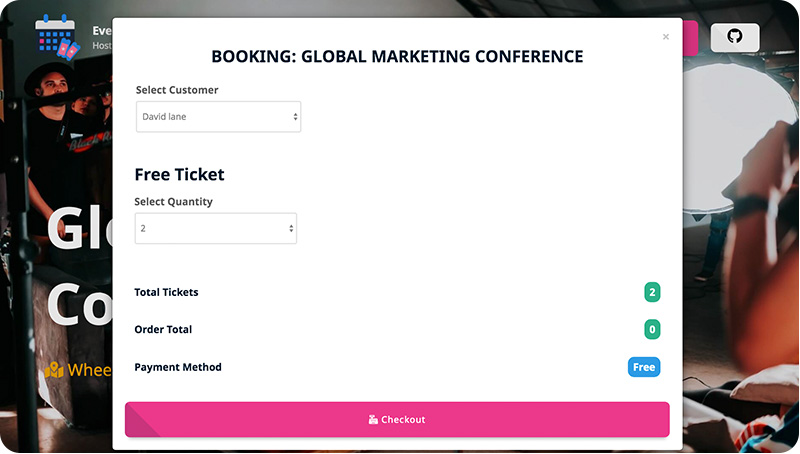
For Customer
- On the Event page, scroll down to
Get your tickets nowsection. - Click on
Get Tickets - Choose
Ticket Quantityand clickCheckout
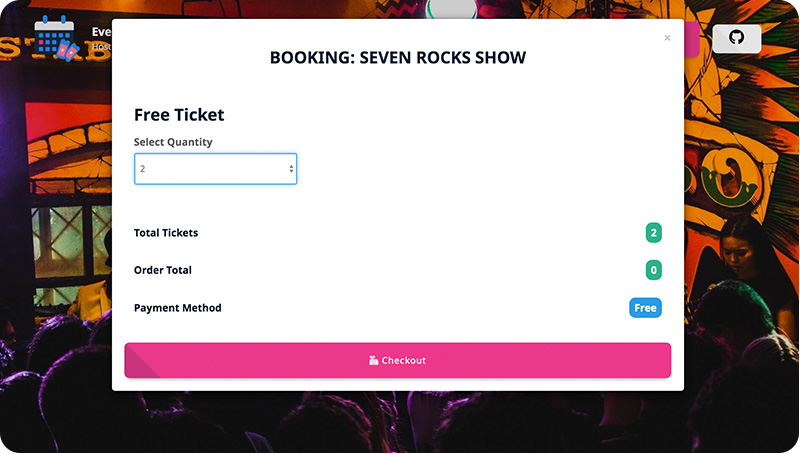
{info} Admin can
DisableorEnablea booking fromAdmin Panel